Venueflex-8
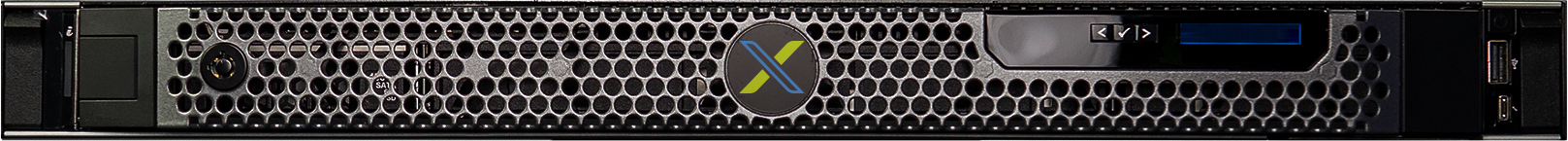
The Venueflex-8 immersive audio processor is a proprietary multi-function digital signal processor that facilitates immersive audio processing technologies: active acoustics, object-based mixing, and active bass control. In addition, the processor can host a variety of conventional DSP functions, TQ™ processing, steerable loudspeaker control, and system routing inside a Dante™-based audio system.
The Venueflex-8 has the following processing capacity:
| Model | Inputs / Objects | Outputs / Speakers | Convolutions | Upgradable |
|---|---|---|---|---|
| Venueflex-8 | 48 | 32 | 8 | NO |
Note that the Venueflex-8 platform is not upgradable.
Links
- Safety & Regulatory
- Hardware Installation
- Operation
- Specifications
- Fulcrum One Support
- Immersive Audio Systems Design Guide
Safety & Regulatory
Important safety instructions
- Read these instructions.
- Keep these instructions.
- Heed all warnings.
- Follow all instructions.
- Do not use this apparatus near water.
- Clean only with a dry cloth.
- Do not block any ventilation openings. Install in accordance with the manufacturer’s instructions.
- Do not install near any heat sources such as radiators, heat registers, stoves, or other apparatuses that produce heat.
- Do not defeat the safety purpose of the polarized or grounding-type plug. A polarized plug has two blades with one wider than the other. A grounding type plug has two blades and a third grounding prong. The wide blade or the third prong is provided for your safety. If the provided plug does not fit into your outlet, consult an electrician for replacement of the obsolete outlet.
- Protect the power cord from being walked on or pinched particularly at plugs, convenience receptacles and the point where they exit from the apparatus.
- Use only with the accessories specified by the manufacturer or sold with the apparatus.
- Unplug this apparatus during lightning storms or when unused for long periods of time.
- Refer all servicing to qualified service personnel. Servicing is required when the apparatus has been damaged in any way, such as power-supply cord or plug is damaged, liquid has been spilled or objects have fallen into the apparatus, the apparatus does not operate normally or has been dropped.
DO NOT ATTEMPT TO OPEN THE APPARATUS ITSELF; IT IS NOT USER-SERVICEABLE.
Regulatory
This device complies with part 15 of the FCC Rules. Operation is subject to the following two conditions: (1) This device may not cause harmful interference, and (2) this device must accept any interference received, including interference that may cause undesired operation.
This equipment has been tested and found to comply with the limits for a Class A digital device, pursuant to part 15 of the FCC Rules. These limits are designed to provide reasonable protection against harmful interference when the equipment is operated in a commercial environment. This equipment generates, uses, and can radiate radio frequency energy and, if not installed and used in accordance with the instruction manual, may cause harmful interference to radio communications. Operation of this equipment in a residential area is likely to cause harmful interference in which case the user will be required to correct the interference at his own expense.
Hardware Installation
The processor may be mounted in a standard 19-inch equipment rack or placed on a desktop. In either case, do not cover or obstruct the ventilation ports on the front and back of the unit. The processor is intended to be remotely controlled and monitored using a network connection and Fulcrum One software, and audio routed similarly over a network using the Dante™ protocol. To minimize the presence of fan noise in the performance environment, we recommend mounting the processor in a remote equipment room or another area where server fan noise will not be intrusive.

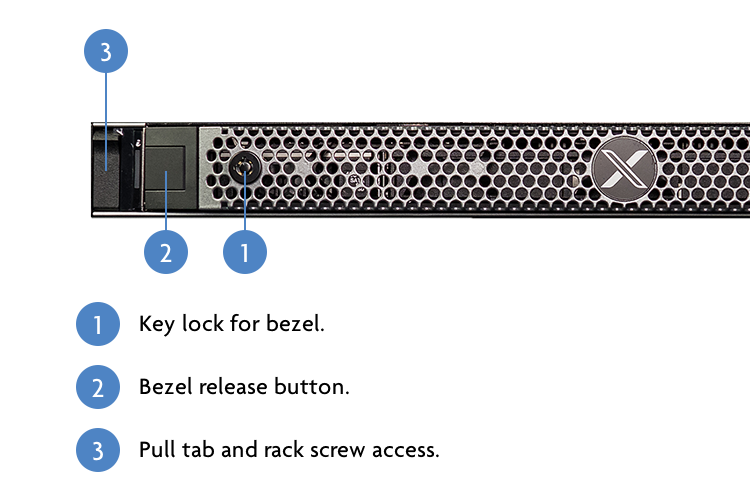
Power Connection
Connect the supplied power cord to the rear main power input. Do not use any power source other than the AC adapter supplied with the server, as doing so may damage the unit and void your warranty!

Network Connections
The processor has two ethernet ports on the rear of the chassis. Port 1 (ONE) is used for Dante network audio and can also be used for remote control from your external computer using Fulcrum One software. Port 2 (TWO) can be used for connection to a separate network for control and monitoring through Fulcrum One software. If using a single network, do not connect both ports to the same network at the same time as this may cause unstable operation!
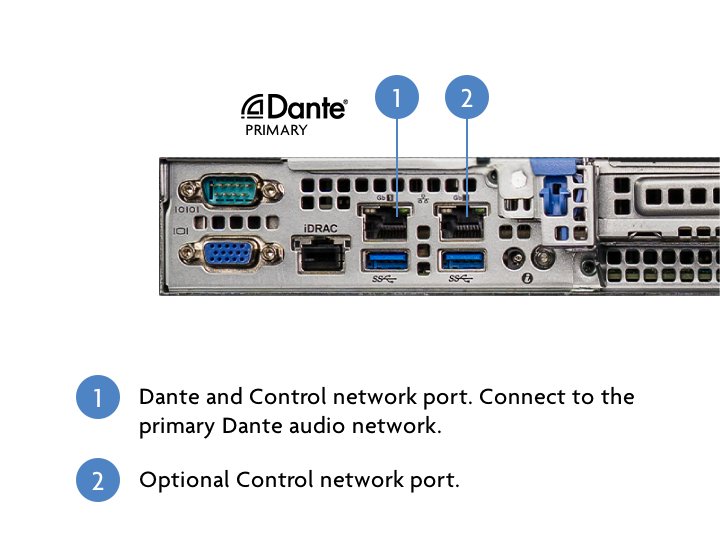
Operation
After connection to an appropriate power source, the POWER button may be momentarily depressed to start the processor. Upon connection of a power source, the status LED on the left side of the server will glow blue after some time, which is normal. Upon power-up, the POWER button will glow green. At any point, momentarily depress the POWER button to turn the processor off and wait for the unit to power off. Do not shut down the processor by removing power to the unit before safely turning off the unit with the POWER button. Only remove power after the system has been safely shut down using the POWER button and the LED behind the POWER button is no longer illuminated.
The unit will automatically receive an IP address (if you have a DHCP server on your network), or it will select a self-assigned address.
Do not attempt to power down the server without pressing the POWER button on the front panel of the server. Arbitrarily removing AC power from the server without a proper shutdown may render the server unusable or damaged.
Connecting to Fulcrum One
Download the latest version of Fulcrum One on a computer connected to your Dante™ network. Follow the steps outlined in the Working with DSP Processors section of the One user guide to get started using the Venueflex processor in a One project file.
Dante Audio Patching
Dante™ Controller is used to patch audio in and out of the Venueflex processor. The processor will appear in Dante Controller along with other devices on the network; only the inputs and outputs corresponding to your license and project file will be active. Patch your signals to and from these channels, which will correspond to the Venueflex inputs and outputs in Fulcrum One. Note that standard Dante unicast and multicast rules may be employed, as long as all devices connected are using the same 48kHz sampling rate and a common clock master.
Specifications
| Power Supply | Internal 100V-240V, 6.5A-3.5A at 50/60 Hz |
| Power Consumption | 450W |
| Audio Input | 48 Channels of Dante™ network audio (48kHz only) |
| Audio Output | 32 Channels of Dante™ network audio (48kHz only) |
| Frequency Response | 20Hz to 20kHz |
| Latency | 2.7 ms plus Dante™ network latency (minimum Dante™ latency 1 ms) |
| Network | 1000/100 Mbps ethernet for Dante™ and Control, 1000/100 Mbps ethernet for optional Control |
| Dimensions (W x H x D) | 434 x 42.8 x 595.6 mm (17.1 x 1.69 x 23.5 in) 1 |
| Weight | 12.2 kg (29.9 lb), accessories and packaging not included |
- 1 Dimensions do not include bezel